Medical Admit Card 2025 : MBBS Admission Test
Medical Admit Card 2025 Download will start on 12 January 2025. It can be Downloaded till 14 January 2025. MBBS Admission Test will be held on 17 January 2025, Friday. Admission Test will be held from 10 am to 11 am for Government and Private Medical Colleges.
Applicants will be notified through Mobile SMS. MBBS Admit Card 2025 can be Downloaded through the DGHS Teletalk Com BD website. It can be downloaded by logging in with a user ID and Password. If someone lost the User ID and Password they can be recovered from Recovery Menu.
Earlier, the Medical Admission Circular for the MBBS Course was published on 8 December 2024. The Online Application starts on 10 December 2024 and the Application Deadline is 27 December 2024.
We Recommend: Dhaka University Admit Card and Seat Plan 2025
Contents
Medical Admission Test 2024-2025
- Admit Card Download Start: 12 January 2025
- Admit Card Download Last Date: 14 January 2025
- Admission Test Date: 17 January 2025, Friday, 10:00 am to 11:00 am.
How to Download Medical Admit Card?
The Medical Admit Card can be downloaded online. After getting the SMS from the Directorate General of Health Services, Applicants can Download the Admit Card. To Download the MBBS Admit Card follow the instructions below.
- Visit the DGME Teletalk Com BD website.
- Click “MBBS Admission “ Option
- Log in with your User ID and Password from Admit Card option.
- Download the Admit Card as a PDF
- Print the Admit Card in Color.
The admission Test Date, time, Exam Center Name, and Address will be mentioned on the Admit Card. The Exam Instructions will also be mentioned on the Admit Card.
What I will do, if I lost the Admit Card?
If someone lost the Admit Card, it can be Downloaded again. It can be downloaded many times within the timeframe. It can be downloaded from the same website as Admission.
How to Recover the User ID and Password?
If you lost your user ID or Password, it can be Recovered from the Recovery Menu. First of all, recover your user ID with the required information. After that, recover the Password with the User ID and Mobile Number.
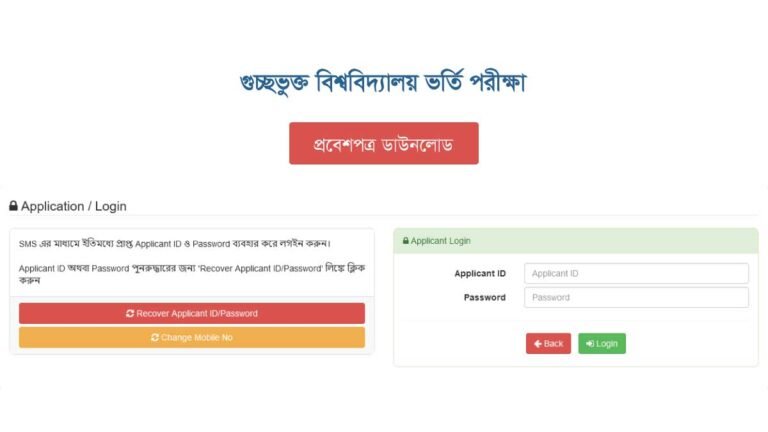
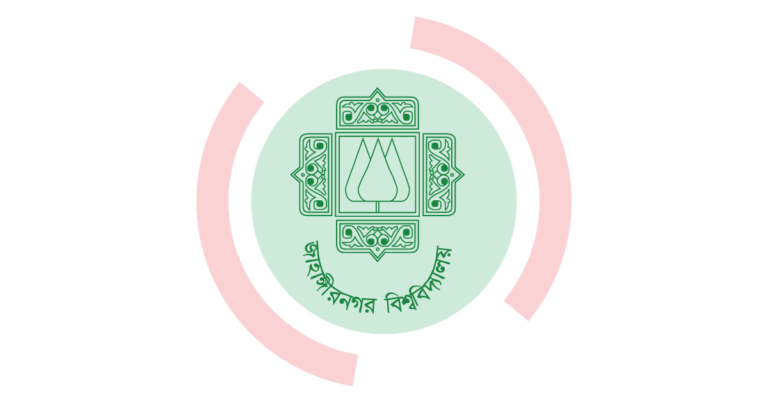

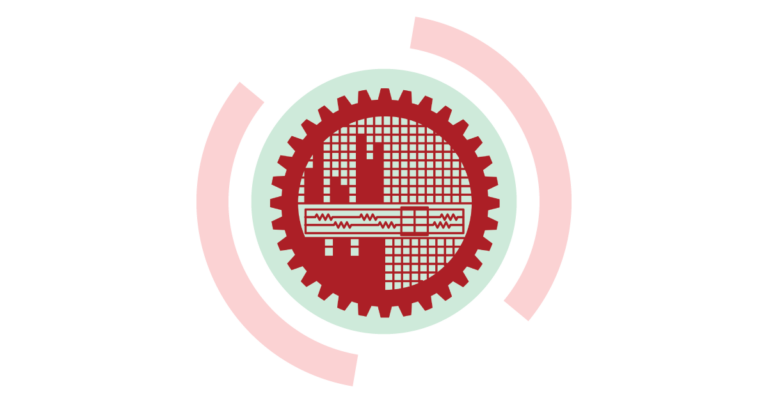
One Comment
Comments are closed.